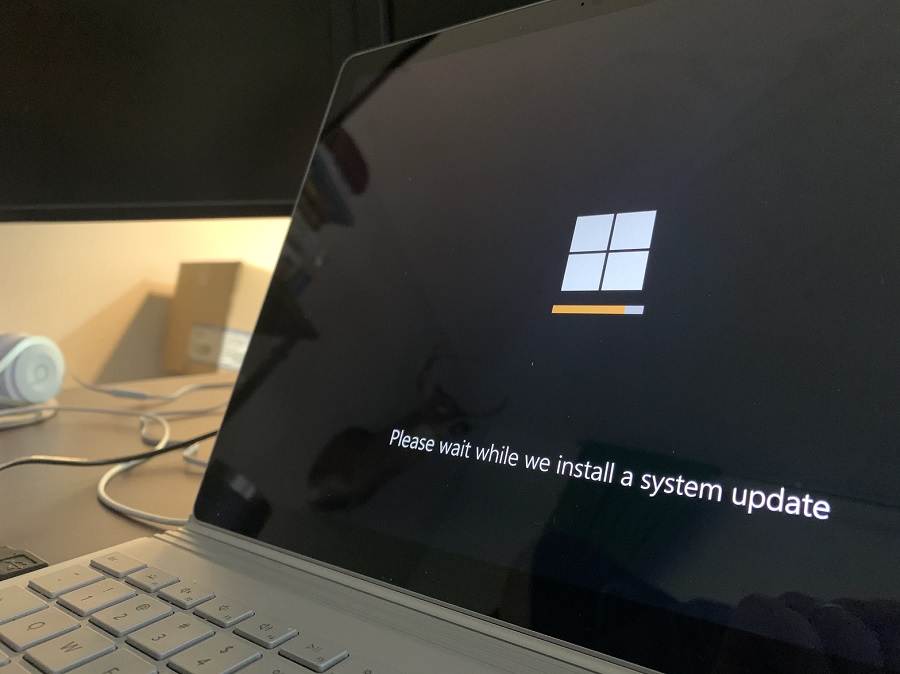The biggest operating system upgrade from Microsoft is coming in early October. The company has finally given a specific date when the Windows 11 update will start to roll out, however, many PC users may have to wait until 2022 to receive it.
Windows 11 release date
In a blog post on Tuesday, Windows Marketing general manager Aaron Woodman announced that the Windows 11 update will start to roll out on Tuesday, Oct. 5. But like most software updates, it will not be available at the same time for all users worldwide and the tech giant said it will use a “phased and measured approach” in delivering the OS upgrade.
“That means new eligible devices will be offered the upgrade first,” Woodman wrote. “The upgrade will then roll out over time to in-market devices based on intelligence models that consider hardware eligibility, reliability metrics, age of device and other factors that impact the upgrade experience.”
It is unlikely for Microsoft to come up with a specific timeline for all PCs from a long list of OEMs. However, the company promised that all devices eligible for a Windows 11 upgrade should receive the update by mid-2020.
Meanwhile, Microsoft said consumers do not have to wait until Oct. 5 to purchase a new laptop or PC. Most computers available in the market right now likely have the requirements to get the OS upgrade, so buying before or after Oct. 5 should not affect their eligibility for an update. Most importantly, Microsoft confirmed that the Windows 11 update will be free.
Windows 11 requirements
As of this writing, the originally announced system requirements for Windows 11 are mostly unchanged. A device needs a 64-bit processor or SoC with at least two cores and 1 GHz frequency. The update will require a minimum of 4GB RAM, 64GB storage, HD (720p) display, DirectX 12 with WDDM 2.0 driver, TPM version 2.0, and UEFI Secure Boot enabled firmware.
Most of this information can be viewed on Windows 10 devices by opening Settings > System > About. Another way to check is by clicking the Start button, then type “system information,” and open the System Information app. Windows users can also install the PC Health Check app that can automatically detect if a device has the needed specs for Windows 11.
Photo by Clint Patterson on Unsplash



 SpaceX Prioritizes Moon Mission Before Mars as Starship Development Accelerates
SpaceX Prioritizes Moon Mission Before Mars as Starship Development Accelerates  Nvidia Confirms Major OpenAI Investment Amid AI Funding Race
Nvidia Confirms Major OpenAI Investment Amid AI Funding Race  Baidu Approves $5 Billion Share Buyback and Plans First-Ever Dividend in 2026
Baidu Approves $5 Billion Share Buyback and Plans First-Ever Dividend in 2026  Sam Altman Reaffirms OpenAI’s Long-Term Commitment to NVIDIA Amid Chip Report
Sam Altman Reaffirms OpenAI’s Long-Term Commitment to NVIDIA Amid Chip Report  SpaceX Updates Starlink Privacy Policy to Allow AI Training as xAI Merger Talks and IPO Loom
SpaceX Updates Starlink Privacy Policy to Allow AI Training as xAI Merger Talks and IPO Loom  Elon Musk’s Empire: SpaceX, Tesla, and xAI Merger Talks Spark Investor Debate
Elon Musk’s Empire: SpaceX, Tesla, and xAI Merger Talks Spark Investor Debate  SoftBank and Intel Partner to Develop Next-Generation Memory Chips for AI Data Centers
SoftBank and Intel Partner to Develop Next-Generation Memory Chips for AI Data Centers  SoftBank Shares Slide After Arm Earnings Miss Fuels Tech Stock Sell-Off
SoftBank Shares Slide After Arm Earnings Miss Fuels Tech Stock Sell-Off  Nvidia Nears $20 Billion OpenAI Investment as AI Funding Race Intensifies
Nvidia Nears $20 Billion OpenAI Investment as AI Funding Race Intensifies  Alphabet’s Massive AI Spending Surge Signals Confidence in Google’s Growth Engine
Alphabet’s Massive AI Spending Surge Signals Confidence in Google’s Growth Engine  Amazon Stock Rebounds After Earnings as $200B Capex Plan Sparks AI Spending Debate
Amazon Stock Rebounds After Earnings as $200B Capex Plan Sparks AI Spending Debate  Palantir Stock Jumps After Strong Q4 Earnings Beat and Upbeat 2026 Revenue Forecast
Palantir Stock Jumps After Strong Q4 Earnings Beat and Upbeat 2026 Revenue Forecast  Jensen Huang Urges Taiwan Suppliers to Boost AI Chip Production Amid Surging Demand
Jensen Huang Urges Taiwan Suppliers to Boost AI Chip Production Amid Surging Demand  Instagram Outage Disrupts Thousands of U.S. Users
Instagram Outage Disrupts Thousands of U.S. Users  Oracle Plans $45–$50 Billion Funding Push in 2026 to Expand Cloud and AI Infrastructure
Oracle Plans $45–$50 Billion Funding Push in 2026 to Expand Cloud and AI Infrastructure  Nintendo Shares Slide After Earnings Miss Raises Switch 2 Margin Concerns
Nintendo Shares Slide After Earnings Miss Raises Switch 2 Margin Concerns