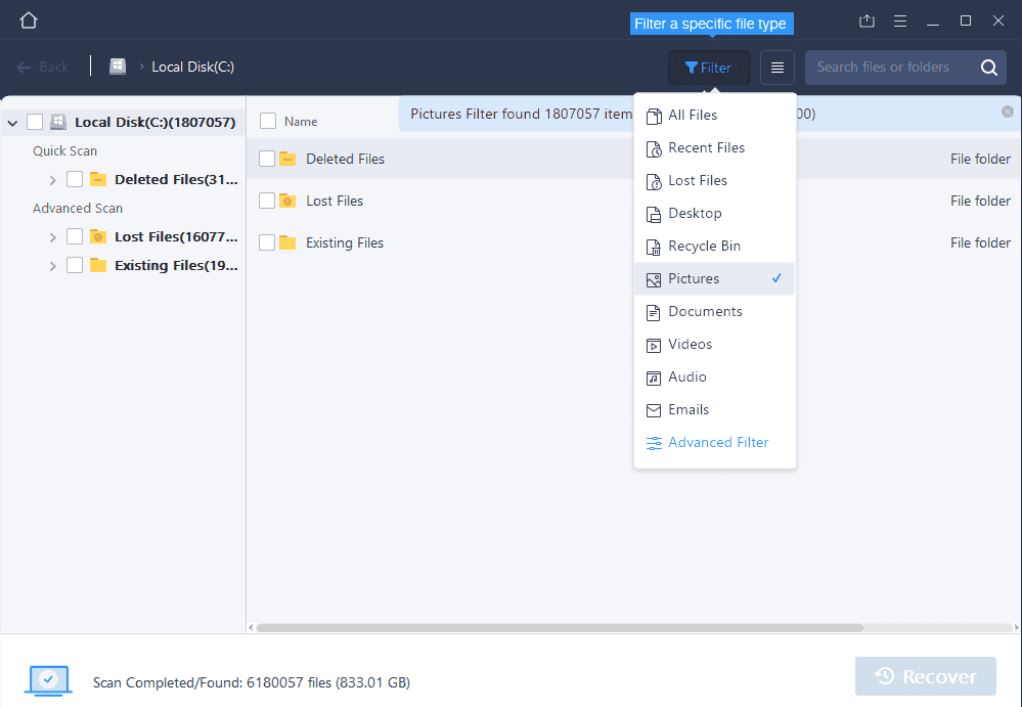SD cards are among the most convenient storage media, but it could be the most vulnerable as well. Many people are losing their files in SD cards, due to many different reasons. SD cards are so small that they can be damaged physically. Quality SD cards are actually designed to be quite tough and it could survive intense physical shocks. But if they become damaged, recovering the data could be among the most difficult tasks. SD card recovery should begin by checking the physical condition of the card. Your SD cards could be damaged due to wear and tear, immersion in water, being dropped and electrical surge when being used.
-
Wear and tear: If you insert and remove SD cards very frequently, there’s a risk that the metal contacts are damaged by wear and tear. The easiest way to fix this problem is to use an eraser to clean up the metal contact. Do it slowly and make sure that any sign of corrosion is removed. Wipe the SD card to clean it up completely. Re-insert the SD card to reader and check whether it’s readable again. If you still can’t read the SD card, there’s a possibility that the card reader is damaged. If you have a spare card reader, you could check whether your SD card is readable with it. Your chance to successfully do SD card recovery is higher if you use data recovery software.
-
Water damage: Just like any electronic device, SD cards can be susceptible to water damage. SD cards made by well-known brands are designed to be waterproof, but a prolonged water immersion may potentially cause problems. If your SD card is wet, you should use a dry, static-free cloth to remove excess moisture. Put the card in a place with dry air and if you have a dehumidifier unit, you should place the card near it for about 24 hours. Don’t put your SD card directly under sunlight, because it could be damaged due to high temperature.
-
Accidental drops: Quality SD cards should be very durable and a simple drop won’t cause any physical damage or data loss. If you SD card behaves abnormally after an accidental drop, then it could be damaged. There’s not much that you can do. Try to clean up the metal connectors and make sure there’s no dirt. If there’s something loose, try to tighten it up. Reinsert the SD card into the reader and check whether you can read the files.
-
Electrical surge: Sudden electrical spike could overwhelm the delicate circuitry inside the SD card. This may cause temporary or permanent damage to the SD card. Ground your SD card by slowly touching the metal connectors with a large metal object, like a metal bench. Reinsert the SD card into the card reader and check whether you can read the files.
Regardless of the type of physical damage, it is advisable to use EaseUS Data Recovery software to significantly enhance your chance to perform SD card recovery.
This article does not necessarily reflect the opinions of the editors or management of EconoTimes.



 SpaceX Pushes for Early Stock Index Inclusion Ahead of Potential Record-Breaking IPO
SpaceX Pushes for Early Stock Index Inclusion Ahead of Potential Record-Breaking IPO  Nvidia, ByteDance, and the U.S.-China AI Chip Standoff Over H200 Exports
Nvidia, ByteDance, and the U.S.-China AI Chip Standoff Over H200 Exports  Washington Post Publisher Will Lewis Steps Down After Layoffs
Washington Post Publisher Will Lewis Steps Down After Layoffs  Missouri Judge Dismisses Lawsuit Challenging Starbucks’ Diversity and Inclusion Policies
Missouri Judge Dismisses Lawsuit Challenging Starbucks’ Diversity and Inclusion Policies  Trump Backs Nexstar–Tegna Merger Amid Shifting U.S. Media Landscape
Trump Backs Nexstar–Tegna Merger Amid Shifting U.S. Media Landscape  Weight-Loss Drug Ads Take Over the Super Bowl as Pharma Embraces Direct-to-Consumer Marketing
Weight-Loss Drug Ads Take Over the Super Bowl as Pharma Embraces Direct-to-Consumer Marketing  Nvidia CEO Jensen Huang Says AI Investment Boom Is Just Beginning as NVDA Shares Surge
Nvidia CEO Jensen Huang Says AI Investment Boom Is Just Beginning as NVDA Shares Surge  Instagram Outage Disrupts Thousands of U.S. Users
Instagram Outage Disrupts Thousands of U.S. Users  Tencent Shares Slide After WeChat Restricts YuanBao AI Promotional Links
Tencent Shares Slide After WeChat Restricts YuanBao AI Promotional Links  TSMC Eyes 3nm Chip Production in Japan with $17 Billion Kumamoto Investment
TSMC Eyes 3nm Chip Production in Japan with $17 Billion Kumamoto Investment  Hims & Hers Halts Compounded Semaglutide Pill After FDA Warning
Hims & Hers Halts Compounded Semaglutide Pill After FDA Warning  American Airlines CEO to Meet Pilots Union Amid Storm Response and Financial Concerns
American Airlines CEO to Meet Pilots Union Amid Storm Response and Financial Concerns  Uber Ordered to Pay $8.5 Million in Bellwether Sexual Assault Lawsuit
Uber Ordered to Pay $8.5 Million in Bellwether Sexual Assault Lawsuit  OpenAI Expands Enterprise AI Strategy With Major Hiring Push Ahead of New Business Offering
OpenAI Expands Enterprise AI Strategy With Major Hiring Push Ahead of New Business Offering  CK Hutchison Launches Arbitration After Panama Court Revokes Canal Port Licences
CK Hutchison Launches Arbitration After Panama Court Revokes Canal Port Licences  Once Upon a Farm Raises Nearly $198 Million in IPO, Valued at Over $724 Million
Once Upon a Farm Raises Nearly $198 Million in IPO, Valued at Over $724 Million