Just as expected, Microsoft’s event on Thursday was focused on unveiling Windows 11 and its new features. The company has also revealed minimum technical specifications a computer needs to be upgraded.
The system requirements for a device to be eligible for Windows 11 upgrade are not demanding. It only needs at least a dual-core 64-bit processor or SoC with a 1 GHz frequency or more. Right now, Microsoft says the upgrade will only require 4GB RAM and 64GB storage space. The device needs a screen that measures at least 9 inches diagonally. Other required specs include UEFI and Secure Boot capable system firmware, Trusted Platform Module version 2.0, and DirectX 12 or later.
Since some of the specs mentioned are not usually listed on the box, PC users who are interested in Windows 11 have another way to check if their device can handle an upgrade. They can download the Windows PC Health Check app through this link.
Once installed, the app displays a dedicated “Introducing Windows 11” section. Click the Check now button, and it should instantly display its assessment of the device. If it is eligible for an update, the new window will read, “This PC can run Windows 11.”
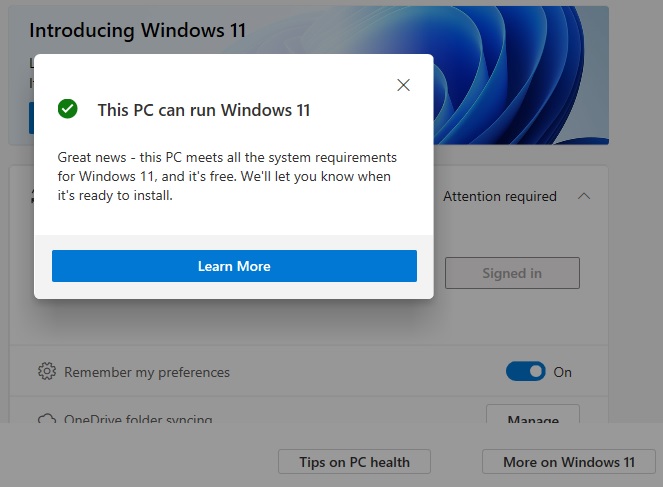
Microsoft confirmed, and the PC Health Check app will also say that the Windows 11 update will be available for free. But the operating system upgrade will not launch until later this year. There was no specific release date announced during the event, but Microsoft is eyeing to deploy the full version this holiday.
For curious Windows PC users and early adopters, Microsoft also confirmed that the official Windows 11 beta access would open next week. To prepare for that, tech fans can start by signing up to the Windows Insider program with an existing Microsoft or Azure account.
The Thursday event also confirmed the UI-related changes that were leaked in previous days. Meanwhile, other improvements to expect from Windows 11 include smaller update sizes and support for Android apps on the Windows Store. For gamers, Microsoft is also bringing Auto HDR to Windows 11 devices and will offer better integration with Xbox Game Pass.



 Global PC Makers Eye Chinese Memory Chip Suppliers Amid Ongoing Supply Crunch
Global PC Makers Eye Chinese Memory Chip Suppliers Amid Ongoing Supply Crunch  TSMC Eyes 3nm Chip Production in Japan with $17 Billion Kumamoto Investment
TSMC Eyes 3nm Chip Production in Japan with $17 Billion Kumamoto Investment  Amazon Stock Rebounds After Earnings as $200B Capex Plan Sparks AI Spending Debate
Amazon Stock Rebounds After Earnings as $200B Capex Plan Sparks AI Spending Debate  Alphabet’s Massive AI Spending Surge Signals Confidence in Google’s Growth Engine
Alphabet’s Massive AI Spending Surge Signals Confidence in Google’s Growth Engine  SpaceX Reports $8 Billion Profit as IPO Plans and Starlink Growth Fuel Valuation Buzz
SpaceX Reports $8 Billion Profit as IPO Plans and Starlink Growth Fuel Valuation Buzz  Nvidia Nears $20 Billion OpenAI Investment as AI Funding Race Intensifies
Nvidia Nears $20 Billion OpenAI Investment as AI Funding Race Intensifies  Instagram Outage Disrupts Thousands of U.S. Users
Instagram Outage Disrupts Thousands of U.S. Users  Sam Altman Reaffirms OpenAI’s Long-Term Commitment to NVIDIA Amid Chip Report
Sam Altman Reaffirms OpenAI’s Long-Term Commitment to NVIDIA Amid Chip Report  Elon Musk’s SpaceX Acquires xAI in Historic Deal Uniting Space and Artificial Intelligence
Elon Musk’s SpaceX Acquires xAI in Historic Deal Uniting Space and Artificial Intelligence  SpaceX Prioritizes Moon Mission Before Mars as Starship Development Accelerates
SpaceX Prioritizes Moon Mission Before Mars as Starship Development Accelerates  Jensen Huang Urges Taiwan Suppliers to Boost AI Chip Production Amid Surging Demand
Jensen Huang Urges Taiwan Suppliers to Boost AI Chip Production Amid Surging Demand  Nintendo Shares Slide After Earnings Miss Raises Switch 2 Margin Concerns
Nintendo Shares Slide After Earnings Miss Raises Switch 2 Margin Concerns  Sony Q3 Profit Jumps on Gaming and Image Sensors, Full-Year Outlook Raised
Sony Q3 Profit Jumps on Gaming and Image Sensors, Full-Year Outlook Raised  SoftBank Shares Slide After Arm Earnings Miss Fuels Tech Stock Sell-Off
SoftBank Shares Slide After Arm Earnings Miss Fuels Tech Stock Sell-Off  Baidu Approves $5 Billion Share Buyback and Plans First-Ever Dividend in 2026
Baidu Approves $5 Billion Share Buyback and Plans First-Ever Dividend in 2026 































