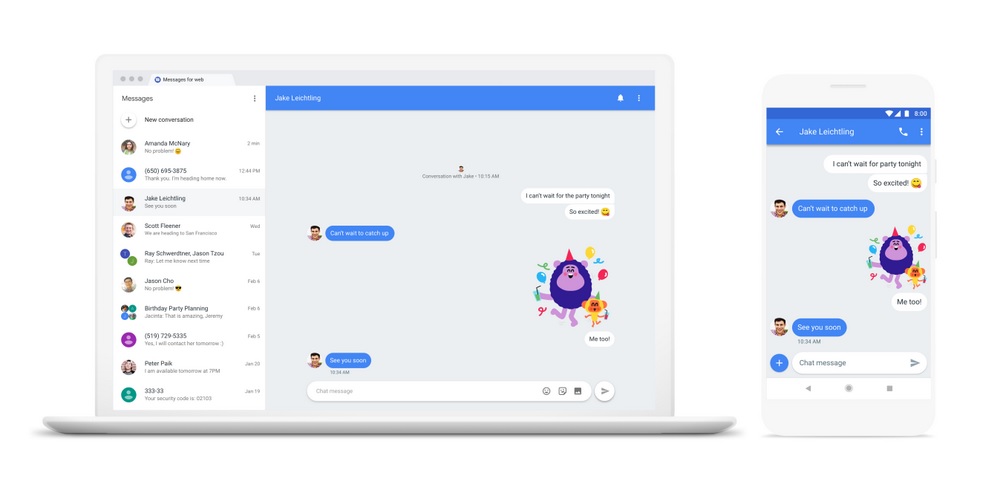Android smartphone users can now send and receive text messages through their computers, thanks to Google’s latest update for the Android Messages app.
According to reports, Google started rolling out the said update on Monday.
The update will add a “Messages for web” section in the Android Messages settings. Upon opening this menu option, a QR code reader will appear to scan the code on the Messages for web page. This will sync the messaging services of the smartphone with the desktop computer.
The Messages for web page is now active but its in-app menu option is yet to go live. Unfortunately, there is no specific release date for the feature and Google can only promise to roll out the update “over the next week.” So, it is best for Android Messages users to always check if the latest update for the app is available on their devices.
Meanwhile, users will also be delighted to know that Messages for web will support sending of stickers, emoji, and image attachments like funny GIF memes.
Google also stated that the patch was made possible through its partnership with network carriers in updating their messaging protocol to Rich Communication Services (RCS).
“With Android Messages, we're creating a messaging experience that's available on multiple devices, lets you share whatever you want to share, and makes it easy to take action on your messages with Google AI,” Google said in a blog post.
The update also brings in several new features on the Android Messages app such as the use of Smart Reply. These are much like reply templates that users can tap and send to their contacts. This feature will be available initially in English but Google promised that it will be adding “more languages over time.”
Google is also adding an inline preview of website links so users will have an idea about web pages before clicking on them. Android Messages will also receive an update specifically for texts that contain one-time passwords by automatically adding a “copy” button to the incoming message preview.



 SoftBank Shares Slide After Arm Earnings Miss Fuels Tech Stock Sell-Off
SoftBank Shares Slide After Arm Earnings Miss Fuels Tech Stock Sell-Off  Google Cloud and Liberty Global Forge Strategic AI Partnership to Transform European Telecom Services
Google Cloud and Liberty Global Forge Strategic AI Partnership to Transform European Telecom Services  Global PC Makers Eye Chinese Memory Chip Suppliers Amid Ongoing Supply Crunch
Global PC Makers Eye Chinese Memory Chip Suppliers Amid Ongoing Supply Crunch  Elon Musk’s Empire: SpaceX, Tesla, and xAI Merger Talks Spark Investor Debate
Elon Musk’s Empire: SpaceX, Tesla, and xAI Merger Talks Spark Investor Debate  Amazon Stock Rebounds After Earnings as $200B Capex Plan Sparks AI Spending Debate
Amazon Stock Rebounds After Earnings as $200B Capex Plan Sparks AI Spending Debate  Elon Musk’s SpaceX Acquires xAI in Historic Deal Uniting Space and Artificial Intelligence
Elon Musk’s SpaceX Acquires xAI in Historic Deal Uniting Space and Artificial Intelligence  Nvidia Nears $20 Billion OpenAI Investment as AI Funding Race Intensifies
Nvidia Nears $20 Billion OpenAI Investment as AI Funding Race Intensifies  SpaceX Seeks FCC Approval for Massive Solar-Powered Satellite Network to Support AI Data Centers
SpaceX Seeks FCC Approval for Massive Solar-Powered Satellite Network to Support AI Data Centers  SpaceX Prioritizes Moon Mission Before Mars as Starship Development Accelerates
SpaceX Prioritizes Moon Mission Before Mars as Starship Development Accelerates  Instagram Outage Disrupts Thousands of U.S. Users
Instagram Outage Disrupts Thousands of U.S. Users  Baidu Approves $5 Billion Share Buyback and Plans First-Ever Dividend in 2026
Baidu Approves $5 Billion Share Buyback and Plans First-Ever Dividend in 2026  SoftBank and Intel Partner to Develop Next-Generation Memory Chips for AI Data Centers
SoftBank and Intel Partner to Develop Next-Generation Memory Chips for AI Data Centers  Tencent Shares Slide After WeChat Restricts YuanBao AI Promotional Links
Tencent Shares Slide After WeChat Restricts YuanBao AI Promotional Links  SpaceX Updates Starlink Privacy Policy to Allow AI Training as xAI Merger Talks and IPO Loom
SpaceX Updates Starlink Privacy Policy to Allow AI Training as xAI Merger Talks and IPO Loom