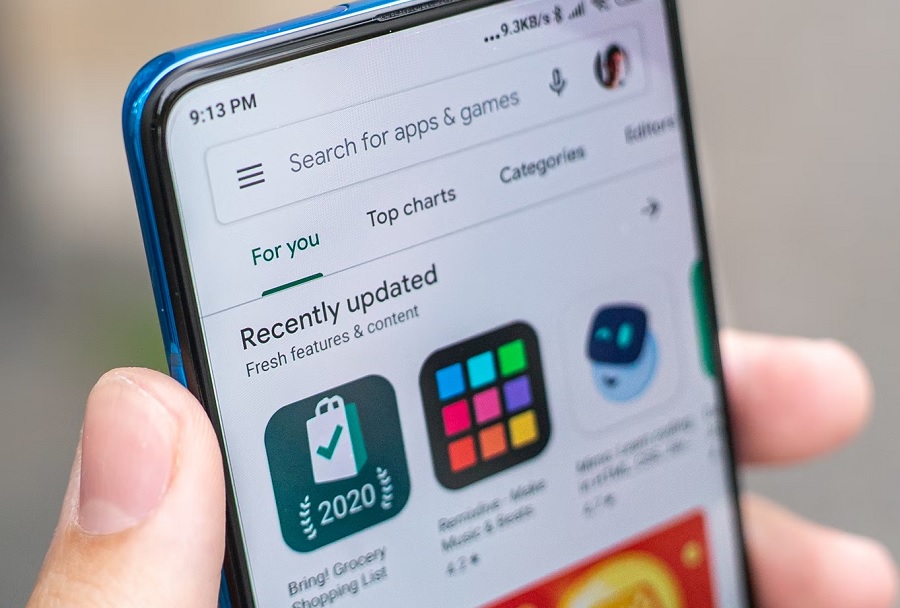Android users will be able to easily view app permissions from the Google Play Store again. Google announced that, after hearing people’s feedback, it is bringing back the helpful information on its digital store after it was briefly replaced by the new Data Safety section.
At a time when almost everything can be done through smartphones, an easily viewable app permissions list is one of the most effective ways to determine if an app is safe to install. This type of information gives smartphone users an overview of what data or hardware component is being accessed by an app.
It was then not surprising when Google faced negative feedback when it recently decided to remove the app permissions list from Google Play Store. On the bright side, the company responded relatively quickly by announcing on Thursday that the app permissions list is coming back to the digital store. “We heard your feedback that you find the app permissions section in Google Play useful, and we've decided to reinstate it,” Google said through the Android Developers page on Twitter.
Privacy and transparency are core values in the Android community. We heard your feedback that you find the app permissions section in Google Play useful, and we've decided to reinstate it. The app permissions section will be back shortly.
— Android Developers (@AndroidDev) July 21, 2022
Google previously decided to hide the app permissions list and prominently display the Data Safety section. The latter serves as a summary of the types of data being collected by an app. It also has a “security practices” segment, where it is indicated if data transfers are encrypted and if users can request for their data to be deleted.
It also includes a section that tells users if the app shares their data with third parties. But one caveat of the Data Safety section is that it mostly depends on self-reported information from an app’s developer. The details in the app permissions list, on the other hand, come from Google, making it a more transparent reference.
With the launch of the Data Safety section on Google Play, which will be mandatory for all apps in 1 week, it seems the app permissions list is going away in both the mobile app and the web.
— Mishaal Rahman (@MishaalRahman) July 13, 2022
The announcement on Thursday, meanwhile, suggests Google Play Store will display app permissions in the Data Safety section. “The Data safety section provides users with a simplified view of how an app collects, shares, & secures user data, but we also want to make app permissions information easily viewable for users to understand an app’s ability to access specific restricted data & actions too,” the company said.
Photo by Mika Baumeister on Unsplash



 Anthropic Eyes $350 Billion Valuation as AI Funding and Share Sale Accelerate
Anthropic Eyes $350 Billion Valuation as AI Funding and Share Sale Accelerate  Amazon Stock Rebounds After Earnings as $200B Capex Plan Sparks AI Spending Debate
Amazon Stock Rebounds After Earnings as $200B Capex Plan Sparks AI Spending Debate  Nvidia, ByteDance, and the U.S.-China AI Chip Standoff Over H200 Exports
Nvidia, ByteDance, and the U.S.-China AI Chip Standoff Over H200 Exports  Jensen Huang Urges Taiwan Suppliers to Boost AI Chip Production Amid Surging Demand
Jensen Huang Urges Taiwan Suppliers to Boost AI Chip Production Amid Surging Demand  Global PC Makers Eye Chinese Memory Chip Suppliers Amid Ongoing Supply Crunch
Global PC Makers Eye Chinese Memory Chip Suppliers Amid Ongoing Supply Crunch  Nvidia Confirms Major OpenAI Investment Amid AI Funding Race
Nvidia Confirms Major OpenAI Investment Amid AI Funding Race  Nvidia Nears $20 Billion OpenAI Investment as AI Funding Race Intensifies
Nvidia Nears $20 Billion OpenAI Investment as AI Funding Race Intensifies  SpaceX Updates Starlink Privacy Policy to Allow AI Training as xAI Merger Talks and IPO Loom
SpaceX Updates Starlink Privacy Policy to Allow AI Training as xAI Merger Talks and IPO Loom  Oracle Plans $45–$50 Billion Funding Push in 2026 to Expand Cloud and AI Infrastructure
Oracle Plans $45–$50 Billion Funding Push in 2026 to Expand Cloud and AI Infrastructure  Google Cloud and Liberty Global Forge Strategic AI Partnership to Transform European Telecom Services
Google Cloud and Liberty Global Forge Strategic AI Partnership to Transform European Telecom Services  Elon Musk’s SpaceX Acquires xAI in Historic Deal Uniting Space and Artificial Intelligence
Elon Musk’s SpaceX Acquires xAI in Historic Deal Uniting Space and Artificial Intelligence  SpaceX Seeks FCC Approval for Massive Solar-Powered Satellite Network to Support AI Data Centers
SpaceX Seeks FCC Approval for Massive Solar-Powered Satellite Network to Support AI Data Centers  Sony Q3 Profit Jumps on Gaming and Image Sensors, Full-Year Outlook Raised
Sony Q3 Profit Jumps on Gaming and Image Sensors, Full-Year Outlook Raised  Sam Altman Reaffirms OpenAI’s Long-Term Commitment to NVIDIA Amid Chip Report
Sam Altman Reaffirms OpenAI’s Long-Term Commitment to NVIDIA Amid Chip Report  Palantir Stock Jumps After Strong Q4 Earnings Beat and Upbeat 2026 Revenue Forecast
Palantir Stock Jumps After Strong Q4 Earnings Beat and Upbeat 2026 Revenue Forecast  AMD Shares Slide Despite Earnings Beat as Cautious Revenue Outlook Weighs on Stock
AMD Shares Slide Despite Earnings Beat as Cautious Revenue Outlook Weighs on Stock